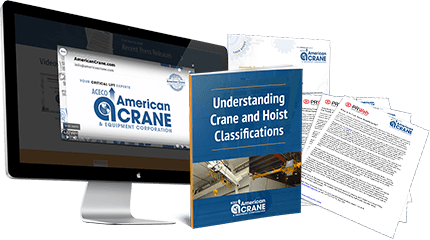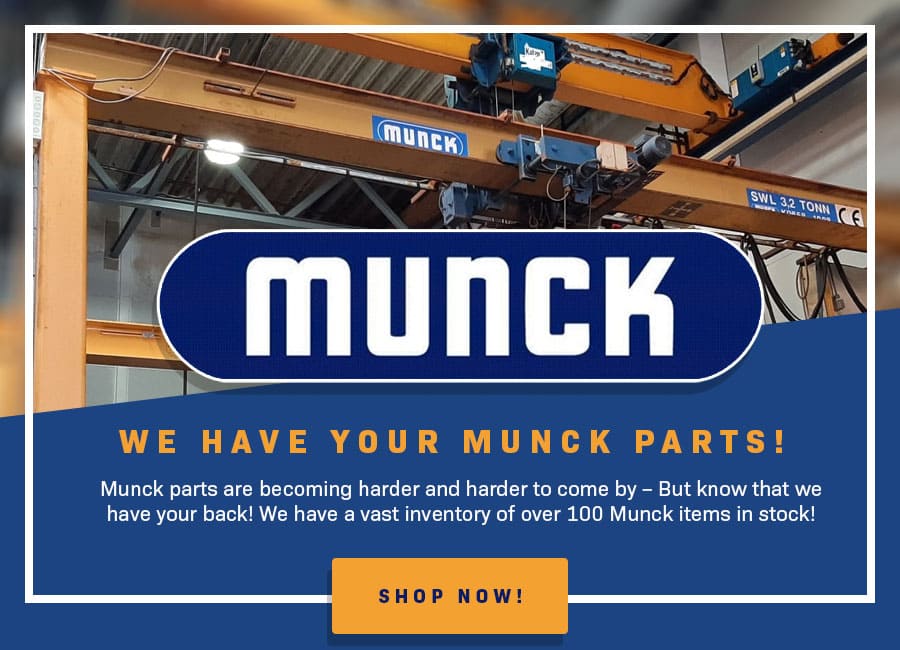Downloading Instructions
Each browser shows a different menu when you right click. Find the browser you are using below and follow those specific instructions in order to download the file that you need.
Internet Explorer
- 1) Right Click on the file
- 2) Select the “Save Target As” Option
- 3) Under “File Name“, add the appropriate file extension. (example: .dwg )
- 4) Under “Save as type“, select “All Files”
- 5) Click Save
Safari
- Right Click on the file
- Select the “Download File As” Option
- Click Save